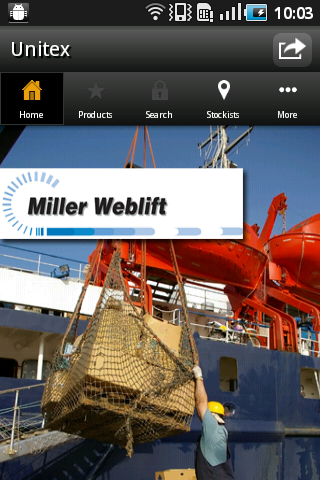Unitex 1.0
Free Version
Publisher Description
Welcome to the Unitex App! Your one-stop reference guide for information on all products by Marling Leek, Ridgegear and Miller Weblift. Also, find your nearest stockist and get all of the latest industry news.
Unitex Group is the international Trading Name for our group of manufacturing companies which is divided into two divisions;
IW - Industrial Webbing
FP - Finished Products
The IW division specialise in Industrial Webbing (narrow fabrics) and the FP division in, Webslings, Round Slings, Lashing systems and Height Safety Products.
The business was founded in 1910 when C&S Valkenburg & Co. was formed as a weaving and manufacturing company, from here the group has grown and developed a wide range of products and services, serving customers all over the world.
Unitex is now a worldwide operation with manufacturing facilities strategically situated in Asia, Europe and the United States of America.
The main office of the Holding company is still located in Scherpenzeel the Netherlands
About Unitex
Unitex is a free app for Android published in the Office Suites & Tools list of apps, part of Business.
The company that develops Unitex is Media Apps Ltd. The latest version released by its developer is 1.0.
To install Unitex on your Android device, just click the green Continue To App button above to start the installation process. The app is listed on our website since 2013-08-07 and was downloaded 21 times. We have already checked if the download link is safe, however for your own protection we recommend that you scan the downloaded app with your antivirus. Your antivirus may detect the Unitex as malware as malware if the download link to com.mediaapps.unitex is broken.
How to install Unitex on your Android device:
- Click on the Continue To App button on our website. This will redirect you to Google Play.
- Once the Unitex is shown in the Google Play listing of your Android device, you can start its download and installation. Tap on the Install button located below the search bar and to the right of the app icon.
- A pop-up window with the permissions required by Unitex will be shown. Click on Accept to continue the process.
- Unitex will be downloaded onto your device, displaying a progress. Once the download completes, the installation will start and you'll get a notification after the installation is finished.